1. Signing up to Juno
First of all, you will need to sign up to our management console: sign up to Juno
Juno serves as the bridge between your app and your users’ devices: It is where you will be able to create verifiable credential templates, see the list of your transactions, onboard other admins and much more.
To make the most of it, you can refer to our tutorials
Although the console itself doesn’t require any specific skill or function in an organisation, it relies on the integration in their back-end system.
For this next step, you will need to involve a backend developer, unless you are one!
2. Integration
Once you have set your token in Juno, you will need to integrate the API calls to our endpoints into your back-end infrastructure: relax, it’s just a couple of them.
- If you’re new to this, it’s best you understand how data exchange with SSI technology works:
Check the integration flow - Detailed description of APIs and callbacks
- How to use the APIs
- Two use cases that you can test: Try passwordless login and Try automatic registration
- There's a public repository available on GitHub for NodeJS: Access public repository
Do you need help?
If you require support during the integration process, we are more than happy to discuss this with you: please write an email to support@sideos.io and we’ll get back to you as soon as possible.
3. Testing Verifiable Credentials
You can now see how Verifiable Credentials work in a variety of ways:
Directly into Juno, within the credential templates, by clicking on “Test credential”.
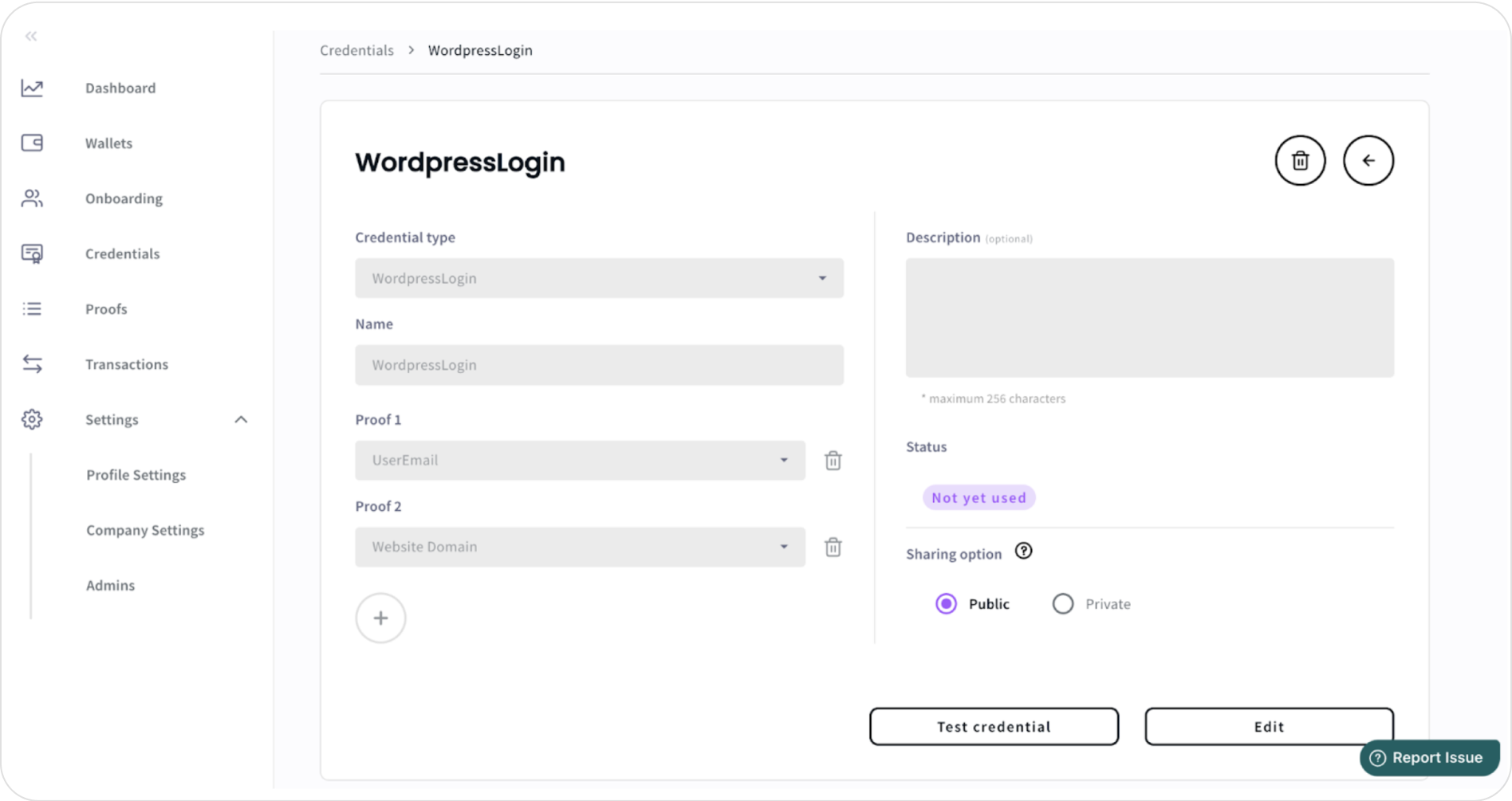
This way you can see how receiving a credential would look like from the user’s perspective, by using either our Transponder mobile app, which you can get via the following links:
You can also test how credentials work in your front-end: View some Front-end examples
We even have a trial experience that doesn’t require integration:
SDK Integration
Alternatively to downloading or having your users download our Transponder app or sideos Wallet extension for receiving or presenting Verifiable Credentials, you can integrate our SDK into your own app.
Here are links to the existing versions of the SDK:
- React native (npm package)
- flutter plugin
View also how to use the packages
Feel free to contact us at support@sideos.io to discuss native language sdk’s (iOS and Android).
Check out our plans and prices
For an overview of plans and services sideos offers, visit our Pricing page.
Pricing page













